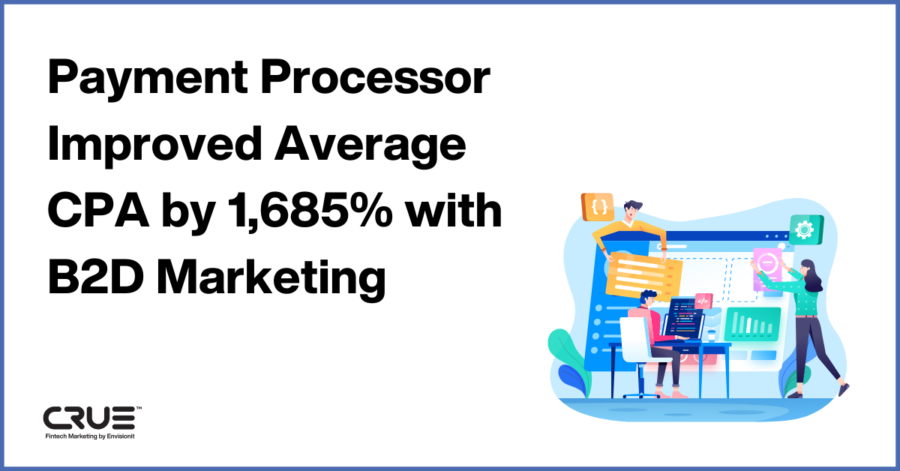Google Posts is now finally available to all small local businesses!
Summary of Google Posts
- How to Use Google Posts for Your Local Business?
- Where Google Posts Show Up & Who It Benefits the Most?
- How to Create a Google Post?
Recently, Google rolled out the new Posts feature to all local businesses that use the Google My Business (GMB) interface. Using Google Posts will allow businesses to publish content directly on Google which appears in Google search results Knowledge Panel with their Google Business listing for one week.
How to Use Google Posts for Your Local Business?
While the feature is still fresh, this feature allows smaller businesses to personalize their brand’s search experience by:
- Sharing content & timely announcements
- Promoting Upcoming Events/Specials
- Featuring new arrivals and showcasing products
Businesses have several options to choose from when publishing a post: you can upload an image to help your post stand out, include post text (up to 300 words) or you can include an event title (with the ability to include start and end dates and times). You’re also allowed to add CTA buttons and a website link with the following CTAs: “Learn more,” “Reserve,” “Sign up,” “Buy” or “Get offer.” See an example from the interface:
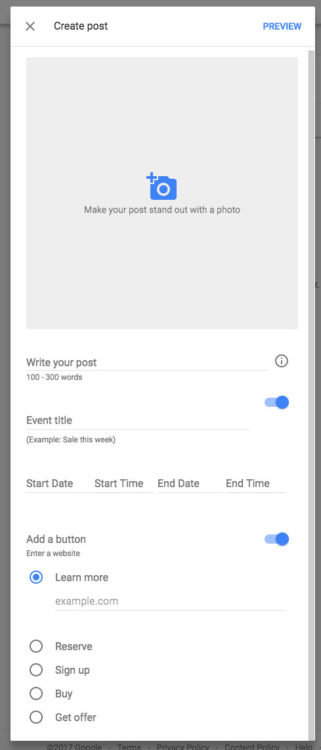
Where Google Posts Show Up & Who It Benefits the Most?
With the Google Posts feature, location is the key ingredient to featuring your posts with your brand in Google Search and Maps Search. With doing a test launch on a few various clients, we’ve mainly seen this being beneficial to local businesses such as Restaurants and Retail businesses for getting the word out about promotions and showcasing products.
This feature will work though for any business with a Maps listing and it displays differently by device. On Mobile specifically, Google has added a Posts tab so users will be able to browse your post history. One thing to note is posts will only be visible (like below) with your business listing for one week (so you’ll need to update posts on a weekly basis). Event posts are a little bit different and last until the event has occurred.

How to create a Google Post?
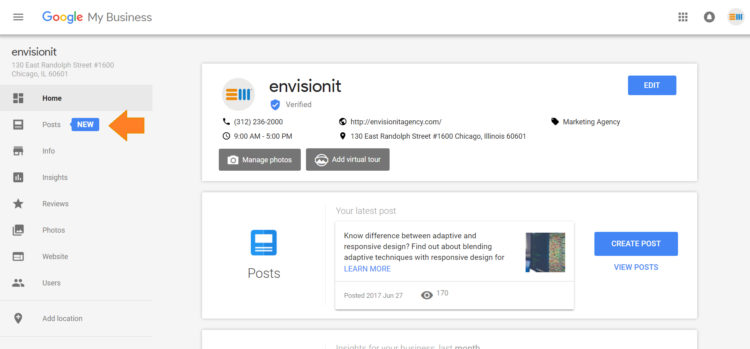
You can access this new feature by going into your Google My Business dashboard and clicking on “Posts” on the left-side menu section on your Google business listing. Learn more about posts from Google.